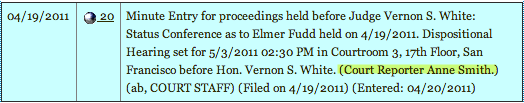
Guardianship of the record of court proceedings is a key historic responsibility of the Court. Each court session and proceeding designated by statute, court rule, general order or order of an individual judge is recorded verbatim by stenotype or electronic audio recording equipment.
A written transcript is produced upon the request of a party or order of the Court. This page connects you to information on ordering a transcript or recording, available formats and delivery options and pricing, contact information for court reporters and all necessary forms.
You must review the minutes of a proceeding to determine whether it was:
For each proceeding held before a judge, “minutes” are filed within 24 hours on the CM/ECF docket sheet. (If no minutes are listed, contact the judge’s courtroom deputy or email the courtroom deputy supervisor for San Francisco/Eureka, Oakland, or San Jose. Docket information is available from the electronic filing system via PACER ( pacer.uscourts.gov).
On the CM/ECF docket sheet, click on the link to the minutes for the proceeding to download and review the minutes and, importantly, to determine the correct date of the proceeding. If the minutes indicate the name of a court reporter present, then a transcript is available upon request and payment. If the minutes do not indicate a court reporter was present, but instead indicate “digitally recorded” or “FTR,” then a copy of the audio and/or a transcript are available upon request and payment (more information below). If no court reporter, FTR, or digital recording is indicated, there was no record made; no transcript can be produced.
Example docket text for a minute entry:
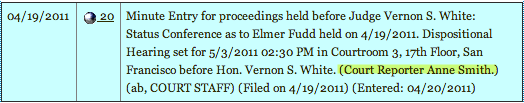
Please read these important facts carefully before ordering a transcript and learn about transcript page rates. For more information, please contact the court reporter supervisor for the division where the case is pending (SF, OAK, SJ).
A rule of thumb is that one minute of court time equals one page of transcript. To obtain an estimate before ordering a transcript, email the court reporter. (All contact regarding estimates and ordering must be in writing, so please email — do not phone.)
All transcripts (except sealed transcripts) are e-filed on CM/ECF within three working days after delivery to a party and are locked for 90 days. Upon delivery, the court reporter will provide the ordering party with access to the e-filed transcript at no additional cost (except the per-page PACER fee; there is no “free view” of transcripts, except at the Clerk’s Office Intake Counter) during the 90-day locked period. Otherwise, during the 90-day locked period, the public may read the transcript at the Clerk’s Office front counter or may purchase a copy from the court reporter. After 90 days, any party may download the certified transcript from CM/ECF for no transcript fee, except the per-page PACER fee.
Any transcript purchased from a court reporter or downloaded from CM/ECF or PACER is a certified copy.